Xrefs: Reddit
This is the start of a series of posts on our (philae, winston) play
through Factorio with the Space Exploration mod.
After lots of struggling, we recently finished our first SE world after 624 in-game hours. Since this was also our first/second Factorio world, the start was very inefficient and we learned a lot of things along the way. In this new map, which we call Endurance (after the interplanetary spaceship in Interstellar), we will apply what we learned, and share it with the world :)
Like the first map, Endurance will be using a 100x100 city block based approach, but more on that later. Unlike last time, we completely disabled biters and pollution this time, for a few reasons. First, we really want to focus on designing a nice, scalable, and clean factory. We spent lots of time fighting biters previously. This always interrupted our design and building process, sometimes even causing us to lose all our inventory items. The fighting felt repetitive, and neither of us enjoyed this, so not having them just makes the game more fun. Lastly, disabling pollution and biter pathing will hopefully save some compute resources and make the game run at 60UPS for a while longer. While our last world has 624 in-game hours, the game was running at ~25UPS instead of the usual 60UPS towards the end, so we likely exceeded 1000 real-world hours.
Looking back Link to heading
The goal is for Endurance to be an improved version of our previous base:
Overview
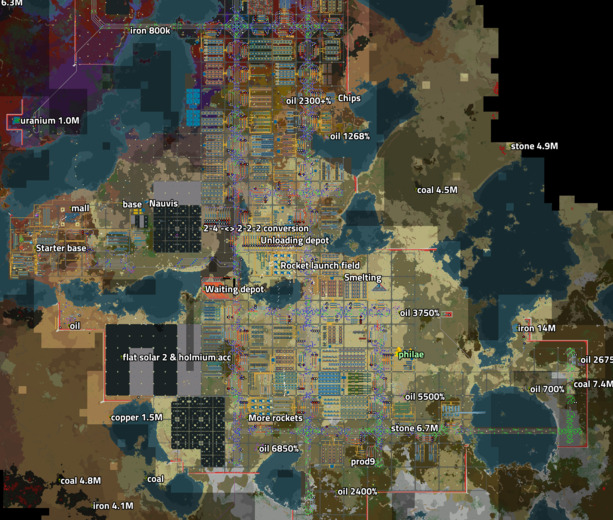
Figure 1: Early base. Click to enlarge.
On the left of the map is the old starter base, which contains small production lines for vanilla science packs and robots, as well as the main mall. The science pack production lines there were sufficient even for end game, but the robot production was frequently struggling to keep up with the rate of robot crashing in Nauvis orbit. The mall was far away from most of the base and was entirely supported by robots, which we plan to improve on in Endurance.
City blocks
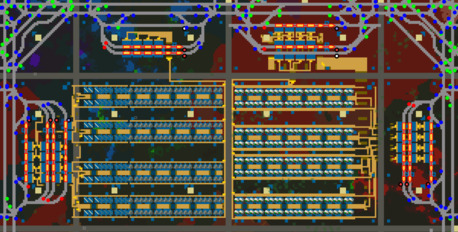
Figure 2: Detail 1
City blocks are 100x100, built upon Nilaus’ classic design. Stations are in the adjacent rail blocks, and we usually fit 4 double rows of factories inside each block, often rounded up/down to produce a full number of blue belts. After some time, the four roboports in the middle of the cityblocks became rather annoying to work around. Halfway through the game, we changed to having 8 roboports along the Sacred Path and one in the centre of each block, forming a 3x3 grid. (Side note: the Sacred Path isn’t actually that Sacred in SE, because jet packs are the usual way of travelling.)
We initially used a decentralised storage system, with a few yellow chests in every city block. This soon became a problem, as robots often flew across the map to store or retrieve a simple item in an unpredictable way. This will be fixed by making one central storage, close to the mall and the center of the map.
Trains
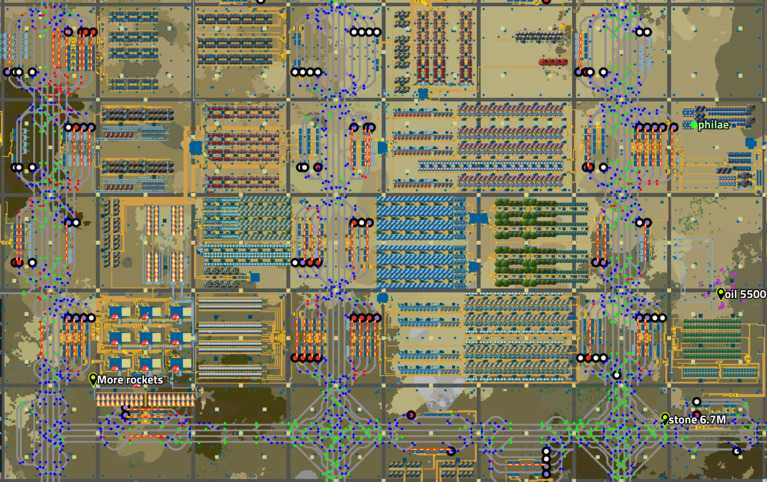
Figure 3: Detail 2
Trains ran along a 4-lane RHD rail system (2 lanes in each direction) that had their own dedicated city blocks. We started with 2-4 trains (2 locomotives and 4 cargo/fluid wagons) but switched to 2-2-2 trains (2 wagons, 2 locomotives, 2 wagons) halfway through the game. The incompatibility of the two designs complicated the factory building process. We plan to stick to 2-2-2 trains from the beginning this time.
We made a single big depot, but this created lots of contention on a small part of the rail network, so the plan is to make more smaller dedicated depots next time.
Symmetric City Blocks
A typical late-game city block is the one producing red chips:
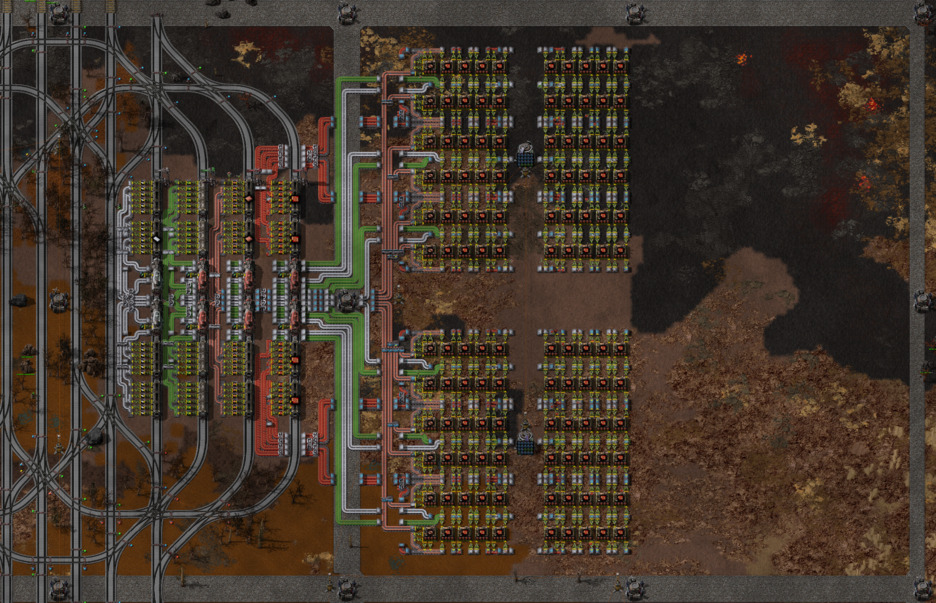
Figure 4: Red chip cityblock
This one in particular is much cleaner than the early game blocks. As you can see, this one has perfect symmetry. Using the late game SE wide area beacons, this factory is rather compact and uses belt weaving to keep the space needed for belts to a minimum. This is important because the beacons only cover a limited area and the modules to fill them are expensive.
The stations also show our (un)loading API: the 2-2-2 trains provide 12 rows in the middle, where each of the left 3 stations can unload to 4 of those 12 lanes. The unloading has integrated lane balancers. These balancers aren’t perfect 4-to-4, but they are all-to-all and sufficient for out needs: smoothing out small irregularities that occasionally happen because a non-full train comes in. One slight annoyance is that the train actually has odd total length, so there are unused buffer rows just above the top locomotive, and just below the bottom wagon.
Rail layout
The rail layout we ended with looks as follows:

Figure 5: Rail layout
This layout supports 1 to 4 stations per side, or even more when growing into the neighbouring blocks. Each station has exits to each of the 4 central lanes, and trains can U-turn in each block. The central 4 lanes exactly fit a 6-wagon train in the middle, so there are 4 rail signals to mark these as such.
One addition on top are the extra fifth/sixth lanes connecting stations in adjacent blocks. This allows trains to drive to the next block without blocking the other traffic. In practice we didn’t use this much, but since it’s using otherwise dead space, why not.
SE Sciences
Our SE sciences factory on Nauvis orbit was somewhat chaotic:
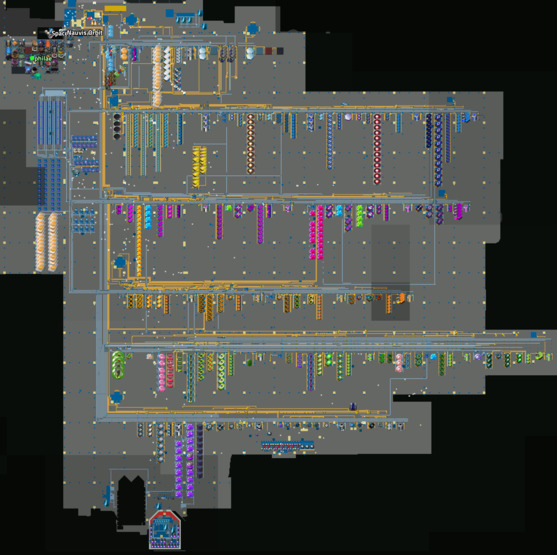
Figure 6: Space platform
This base is based on a main belt design, with one row/main belt per series of space sciences. Fluid throughput and balancing became a problem, and so did the transport of bulk items by robot (crashed robots were slow to replenish). These will also be improved in Endurance.
Some attempts were made at a city block design on the top left, but the complexity of SE space science recipes made it easier to just extend each main belt.
To salvage what we could, we ended up adding a few dedicated rockets carrying all the materials needed for some sciences. In particular you can see the dedicated rockets on the left of the orange material science line, and the bottom left rocket carrying naquium for the deep space science line.
We are not entirely sure yet of how to make a cleaner variant of this, but it will likely involve some space trains and a few more dedicated rockets from the start.
Planet outposts
A typical output is the one we made for vitamelange.

Figure 7: Remote base
Most basic resources (except oil and uranium) are mined on other planets or the asteroid belt. The SE resources (e.g. vulcanite) are first crushed at the source and then shipped to Nauvis to be further processed with production and speed modules. All these outposts as well as Nauvis orbit are supplied by about two dozen cargo rocket silos in two city blocks. Unlike what some other folks seem to do, our outposts are very minimalistic: we have a single 100x100 blueprint containing a landing and launch pad. Fuel and other resources are always flown in from Nauvis. For each resource we picked the planet with the highest yield and started mining the largest ore patches (10M-100M). It turned out that for most resources (except iron, copper, and vulcanite) this may have been unnecessary as they never ran out.
At some point we had too many remote planets, so we needed a second field of rocket launch pads to keep all sites stocked on solid rocket fuel.
Energy We have mostly been using solar panels only. The SE solar panel upgrades make it convenient to replace the vanilla panels by much better ones, and it’s just much simpler to copy paste fields of solar panels than to design nuclear power plants and get all the water flowing.
Mods Link to heading
Apart from Space Exploration itself and its dependencies, we are using the following QoL (Quality of Life) mods: - Todo List: keep track of what needs to be done. - Auto Deconstruct: mark miners without resources for deconstruction. - Helmod: factory planning. - Max Rate Calculator: factory planning in hindsight, useful to measure actual throughput. - What is it really used for?: find out in which recipes an item is used. Useful to know whether or not to put items on the main belt or not. - Module inserter: remotely insert modules using robots. - Upgrade Builder and Planner: upgrade normal rail to space rail and back, which cannot be done using the vanilla upgrade planner.
Endurance Link to heading
Now that we have given an overview of the previous base, let’s move on to Endurance itself!
Red & Green sciences Link to heading
Let’s have a look at the initial red and green science factory. For the very early game, We decided to go with a simple assembler grid setup. This isn’t very flexible, but very easy to build.
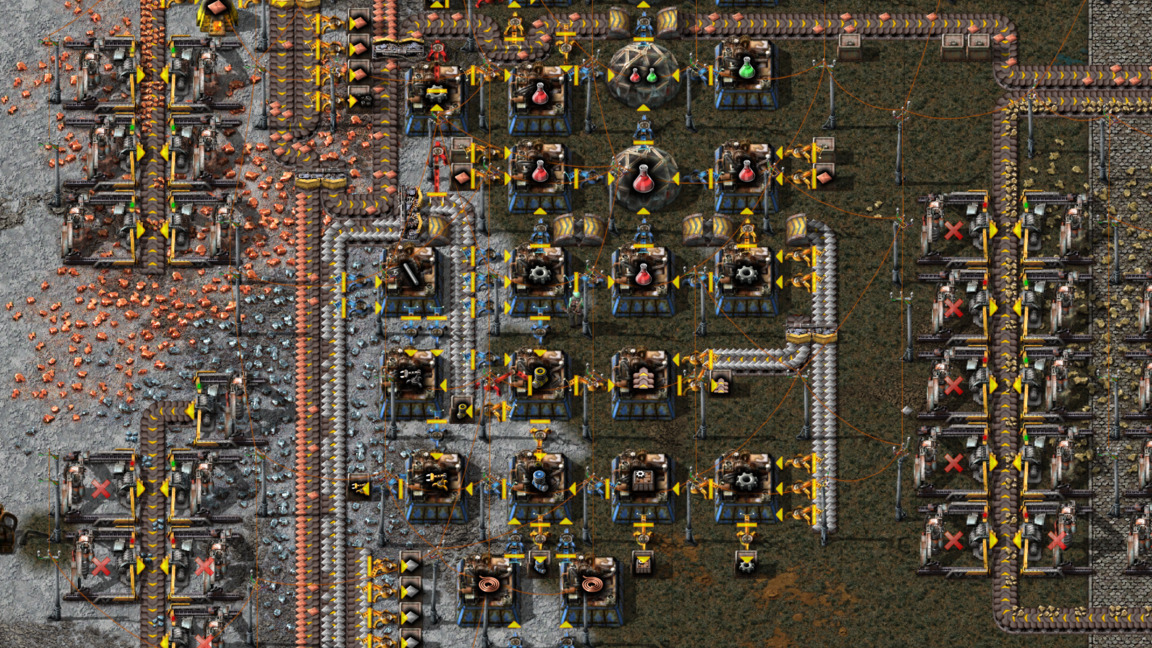
Figure 8: The core of our base after ~2h. Click to enlarge.
As you can see, it also makes for simple upgrading to speed up production when the better assemblers and inserters are researched. To keep things simple, I didn’t want to belt any items other than plates. Because of this, inserters and belts have to be manually moved to the green science assemblers every once in a while. It’s not optimal, but good enough for as long as it lasts since we will soon migrate the green and red science production to larger factories.
City Block Planning Link to heading
It’s never too early to start thinking about city blocks! One lesson we learned from last time is to make sure that roboports are aligned with the origin, so that rotating blueprints doesn’t cause issues. We made a 50x50 blueprint with a roboport at one of the corners.
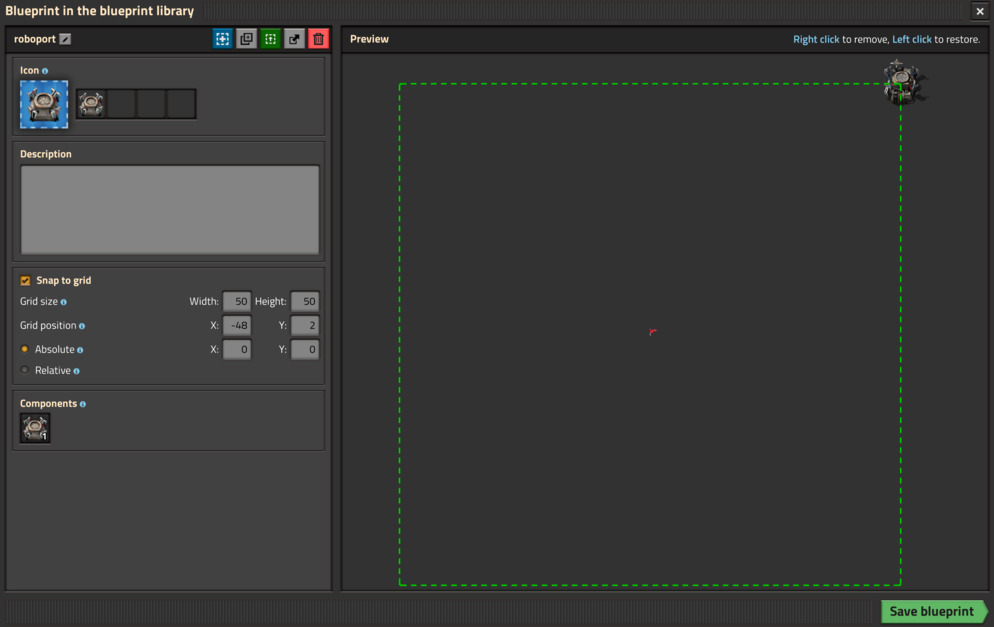
Figure 9: Roboport blueprint
Next, we can already put down the edges of the first city blocks, so we can design everything with these in mind. Following Nilaus, we put down criss-crossing “Sacred Paths” to mark the boundaries of blocks. We decided to keep the crash site as a historical monument, so a central 100x100 square was cut out and dedicated to this. This slightly complicates things, but it’s nice to keep this central area a bit special.
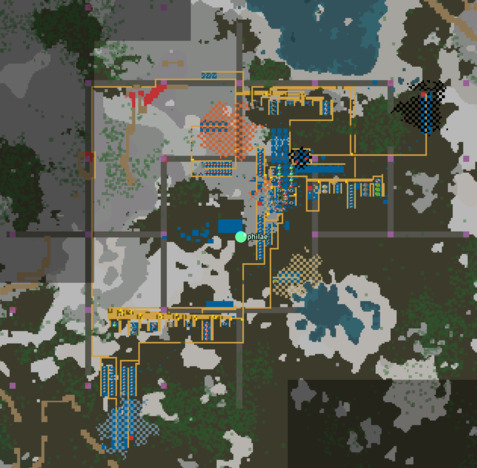
Figure 10: The map after 8 hours.
Next time, we’ll migrate red and green science to dedicated belt systems (which can already be seen in the lower left of the map), and add black and blue science packs into the mix!